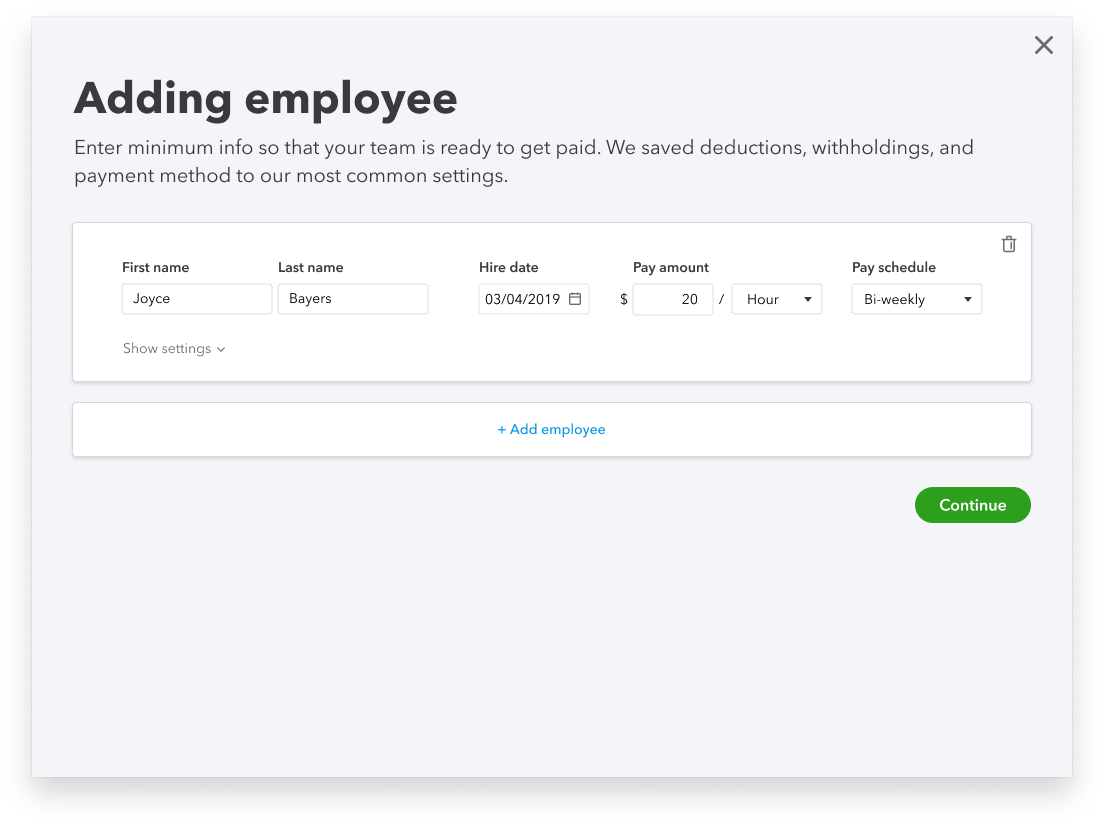Simplifying QuickBooks setup
Reducing 30+ clicks and increasing Payroll revenue by $6M
Product
— QuickBooks Online Payroll: #1 payroll software for small business owners to manage their business and pay employees, with a customer base of 600.000 users
To comply with my non-disclosure agreement, I have omitted and obfuscated confidential information in this case study. All information in this case study is my own and does not necessarily reflect the views of Intuit.
CHALLENGE
By the end of the setup we’re losing ⅔ or our potential users.
Out of 100 customers, only 32 complete setup.
25% our customers drop off before they add their first employee.
Setup mission is one of the key revenue drivers for Payroll org. Each 1% increase in the setup funnel translates into $1.2M in annual revenue.
MY ROLE AND TEAM
Leading Setup mission
I was Lead designer of the Setup mission working together with our mission triad of Design, PM, and Engineering leads.
We started as the team of 3 designers — I was leading interaction and collaborating with my visual and content peers.
Mission team kept growing — we added 2 Scrum teams (3 in total), increased design team to 7 people, and I took the lead of the design vision and direction.
Collaborating with Intuit ecosystem
While leading Payroll setup, I was partnering with other Setup teams across Intuit to share learnings and create seamless setup experience within different QuickBooks products.
As working in my setup space, I was contributing to QuickBooks Design System team on creating components that are reused by other QuickBooks teams — cards, step flow, datepicker.
RESEARCH
During 2019, I led and completed rounds of various researches: starting from competitor teardowns and ending with Usertesting.com studies and qualitative interviews. I was also mentoring and educating junior designers on the team to lead research on their own.
CUSTOMER PROBLEM
Why do only 32% of users complete setup?
Payroll setup is tedious.
Current experience requires new customers to go through 50+ fields on 25 screens. Users often don’t have all the needed information handy, exit out of the flow and never come back.
Time-consuming.
Customers expect setup to take up to 1 hour, while in reality it takes on average 13 days.
Benefit-second.
Today’s experience is focused on getting our customers to a compliant state before they get to what they came to our product to do: pay people.

WHAT CUSTOMERS ARE FEELING
“Look, my intention for payroll is to pay people, not pay taxes and forms”
— Deborah, restaurant owner
I would expect payroll setup taking around 15-20 minutes and I think that amount of time is reasonable for me.
— John, IT-services
“It was just too difficult to understand what’s needed for me… and I lost momentum.”
— Sarah, printing industry
HOW MIGHT WE?
Automatization
HMW reduce the perception of manual data entry?
Personalization
HMW provide an experience for everyone’s goals?
Benefit-first
HMW guide new users to confidently pay employees in less than 5 minutes?
DATA
Together with PM and Analytics team I created setup funnel with every step of setup journey that helped us to understand at which point users drop from the flow.
When looking at the funnel, it’s easy to figure out main points where we lose users: Add Employee, Tax Setup, Pay History.
I led multiple brainstorming sessions to address those points.
Within 2019 financial year, team designed and launched a number of rapid experiments:
Add Employee > Simplified Add Employee
Pay History > Automated Pay History Extraction
Tax Setup > Flexible Setup (let user run payroll before finishing tax setup)
For this case study, let’s focus on Simplified Add Employee experiment that I was leading.
GOAL AND SUCCESS METRICS
Our main metric was setup completion rate. We expected Simplified Add Employee to increase it by 5%, which would increase Payroll revenue by $6 million.
PROTOTYPING
Based on previous research, we knew that users often don’t have all employees’ tax information handy, so they drop off the flow and never come back. Customers know the employee’s name and how much they get paid. Sometimes customers need to pay employees right now (and expect it to be like sending a Venmo transaction).
Our hypothesis was that simplifying the Add Employee experience by letting customers enter the absolute minimum info needed to pay their team will make it easier to complete setup.
In collaboration with Compliance team, I analyzed the flow and figured out the minimum info that we can ask users to fill in, so they will be able to run payroll for their employees.
Looking at the Payroll data I saw that we can default a lot of fields, based on what the vast majority of users choose — while still leaving an option for users to change our defaults.
This allowed us to ask users to fill in 3 fields only during employee setup, which significantly decreased time to add an employee.
We defaulted part of the info, and deferred the rest (info needed to file forms and taxes) after user got to the benefit — ran first payroll.
FLOW
FROM
30+ fields for just one employee
…TO
3 required fields with defaults for the rest
VISUAL AND CONTENT EXPLORATION
USER TESTING
I led qualitative user interviews, iterating on design with PM and content designer in between. Users liked the simplicity of the flow, and the major tweaks we made were content ones — to make sure we speak the same language with our customers.
“You’re not messing up the entire interface, but you can give more information. And it’s nice that you don’t put it up there unless you ask for it.”
— Alex, IT services provider
“I like that it’s very simplified and it gives you basically just the information that you need. There’s not a lot of other stuff going on.”
— Carie, cleaning services
MOBILE RESPONSIVE
FINAL INTERACTION (0:57 min)
SOLUTION AND RESULTS
We launched Simplified Add Employee as A/B dry test to a small group of eligible customers. Team celebrated first positive results, but in the first iteration we weren’t technically available to let users change all the defaults (if you ever heard of Monolith, you know what it takes to decompose it…).
Still, we already knew that this experiment was worth investing more engineering time. Team spent couple of months of development to be able to roll it out to all users.
After rolling it out to 100% of customers, we’ve got 5% increase in setup completion, which added $6M to QuickBooks Payroll revenue.

“Boldest move in the business”
— Alex Chriss, Executive Vice-President, Intuit
LEARNINGS
Learn fast.
2019 was a year of rapid experiments in Setup mission. As a team we committed to launch scrappy solutions to get fast learnings and iterate. We were constantly tracking data and interviewing users to see which experiments were successful, and which failed.